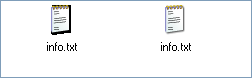// TImagelist an XP
anpassen, damit XP-Icons korrekt dargestellt werden.
{$R XPSTYLE.res} // siehe Buttons im XP-Style anzeigen
uses commctrl;
var
Mask: array[Boolean] of Integer = (0, ILC_MASK);
procedure Convert(const IL: TImageList);
var
hlp: TImageList;
begin
if Assigned(IL) then
begin
hlp := TImageList.Create(nil);
hlp.Assign(IL);
with IL do
Handle := ImageList_Create(Width, Height,
ILC_COLOR32 or Mask[Masked], 0, AllocBy);
IL.AddImages(hlp);
hlp.free;
end;
end;
// Beispielaufruf
procedure TForm1.Button2Click(Sender: TObject);
var tli: TLIstitem;
datei: string;
FileInfo: SHFileInfo;
begin
Listview1.LargeImages := IMagelist1;
Listview1.ViewStyle := vsIcon;
Datei := 'C:\info.txt';
Imagelist1.Width := 32;
Imagelist1.Height := 32;
tli := Listview1.items.add;
tli.Caption := ExtractFileName(Datei);
SHGetFileInfo(pchar(Datei), 0, FileInfo,
sizeof(FileInfo), SHGFI_USEFILEATTRIBUTES or SHGFI_Icon);
tli.imageindex := ImageList_AddIcon(ImageList1.handle, FileInfo.HIcon);
Convert(Imagelist1);
tli := Listview1.items.add;
tli.Caption := Listview1.items[0].caption;
tli.imageindex := ImageList_AddIcon(ImageList1.handle, FileInfo.HIcon);
end;
|